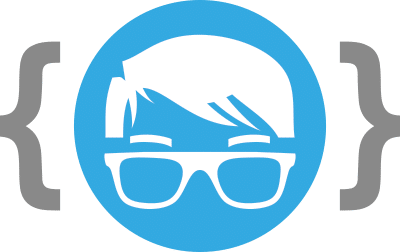Website Maintenance
What is website maintenance?
Your website is more than a place where you can store information for your potential clients. It is often your first impression of you and your company.
It's often said that a businesses website is the only sales person a business has that is available 24/7 and extremely knowledgeable on your products and services the way it should be represented.
Website maintenance provides ongoing updates to the core software, add-ons, plugins, and coding modifications to increase the search engine visibility.
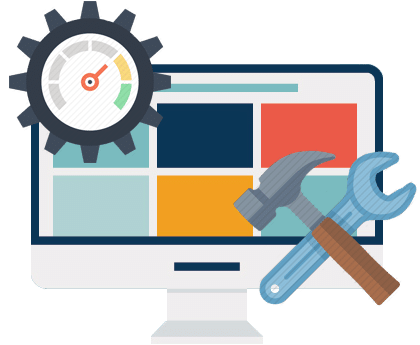
Why does your website require ongoing maintenance?
Websites are like any other piece of software, they have regular updates.In order for your website to remain secure and functional, you need to update the software. In addition to the software portion of the website, the backend code that the search engines use to read your website's content is being constantly adjusted and updated and your website needs to keep up with these ever-changing requirements and best practices.
In order for your website to remain secure and functional, you need to update the software. In addition to the software portion of the website, the backend code that the search engines use to read your website's content is being constantly adjusted and updated and your website needs to keep up with these ever-changing requirements and best practices.
Search engines like Google, Yahoo, and Bing all use different variations of the same basic model of finding relevant content and displaying it for those who are searching for it. They update their algorithms periodically and leaving your website the way it was when it was first built is no longer acceptable in their eyes.
Does your website maintain its status with search engines?
Best Case
Prospects and customers know exactly who you are and what you provide because finding you was easy.
You acquire customers quickly because your prospects' experience with your website was easy and intuitive.
You can charge a premium because your market knows why you're better and is willing to pay for it.
Neutral Case
Your website has it's software and plugins regularly updated but no new content has been published since it was launched a number of years ago.
You show up in some searches and not in others.
Your current customers can find you easily because they know what to look for.
You're not helping yourself but you're not hurting yourself either.
Worst Case
Your website hasn't been updated since it was launched a number of years ago and the copyright notice in the footer still has the launch year on it.
You may or may not show up in searches for your website, even if using the businesses name directly.
All of your competitors show up in the search engines before your website, if yours shows up at all.
Looking for More Website Matintenance Guidance?
Schedule a quick 1-on-1 call with one of our expert webmasters.
It's a free consultation
How do you perform regular website maintenance?
Before you begin
Before you start checking things off the to-do list, you'll need to know where your website stands in the eyes of current technology. Do a complete site evaluation to be sure that when you start performing updates you're not actually hurting your website or even worse website presence.
If you've been doing regular updates already, make sure things are working
- Do a before-and-after check on your updates. Check the website's functionality before you complete a software update so you know if something changed or broke during the update.
- Make a backup of your site before any changes or updates have been completed. This gives you a point where you can restore from if something does go wrong.
- Ensure that all your links are still valid. Sometimes plugins or add-ons when updated by their developer change core features or add new ones which alter how that software is used.
If you've never done updates before
- Ensure you understand fully what you're doing before proceeding. If you are unsure what an update may do to your website STOP and request help from a professional.
- Make frequent backups on an ongoing schedule - We like daily backups but you may prefer a monthly or weekly backup schedule.
Do's and Don'ts
- Do make frequent backups
- Do frequent website functionality reviews
- Do review the changelog of all software that you are going to update
- Do not use an auto-update plugin or software tool. This creates a mess of functionality and cross-compatibility issues.
- Do not do updates without verifying after-update functionality
Our Plans
Core
$79 per month
-
0 minutes
Support Time -
Monthly
Site Backups -
Lite
Website Hosting -
Marketing Strategy Call
Maintain
$99 per month
-
30 minutes
Support Time -
Monthly
Site Backups -
Lite
Website Hosting -
Marketing Strategy Call
Manage
$199 per month
-
60 minutes
Support Time -
Daily
Site Backups -
Turbo
Website Hosting -
Quarterly
Marketing Strategy Call
Master
$499 per month
-
120 minutes
Support Time -
Daily
Site Backups -
Turbo
Website Hosting -
Monthly
Marketing Strategy Call
All of our Website Maintenance plans include the following:
Don't think you need a maintenance plan? Read this article or check out our premium web hosting plans.
The Marketing Help You Can Trust
Have our team of expert marketers tackle your project today.